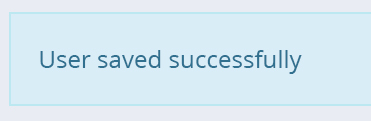Adding a new user
1: Firstly, we want to open up the Agent Interface and then we’ll get to the main page. Then from there we want to click user on the left hand side and then we come to page where we want to click add new to add a new user.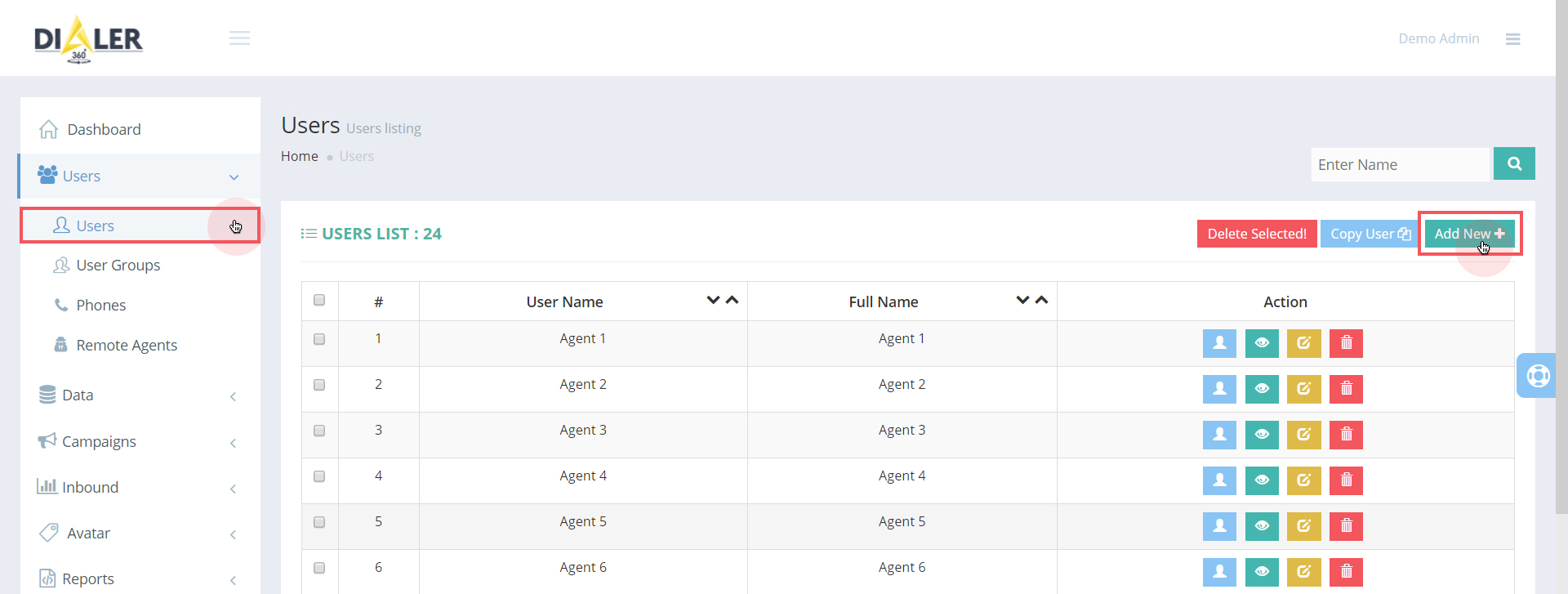
2: Then we want to fill out the information in the fields can you see in the image below and then we click “Submit”.
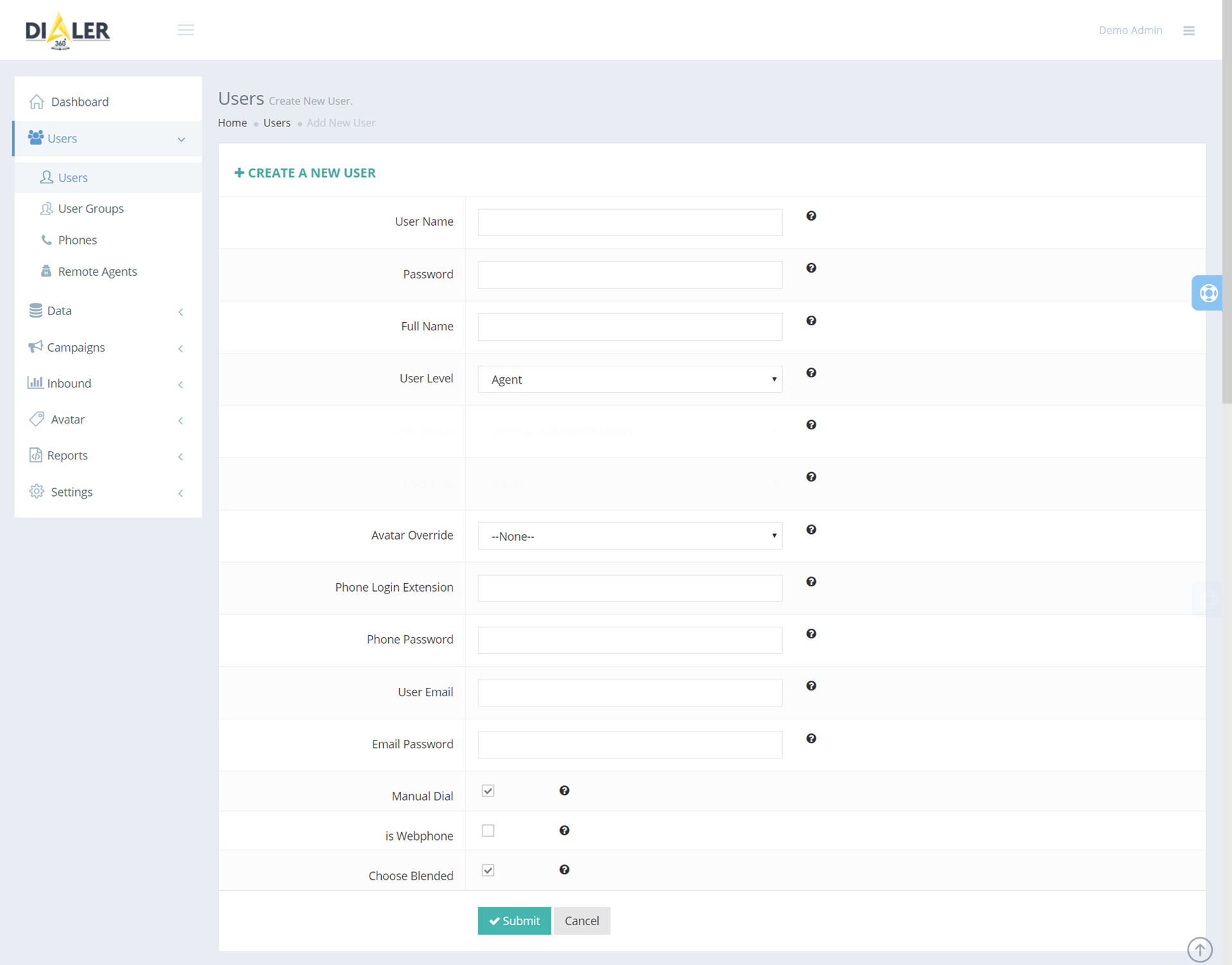
3: Once you have clicked “Submit” it will give you the message it has been a success and the user will be ready to go.