Refreshing Data
1: From the admin interface, we want to click on “Data” and then click on “Lists”.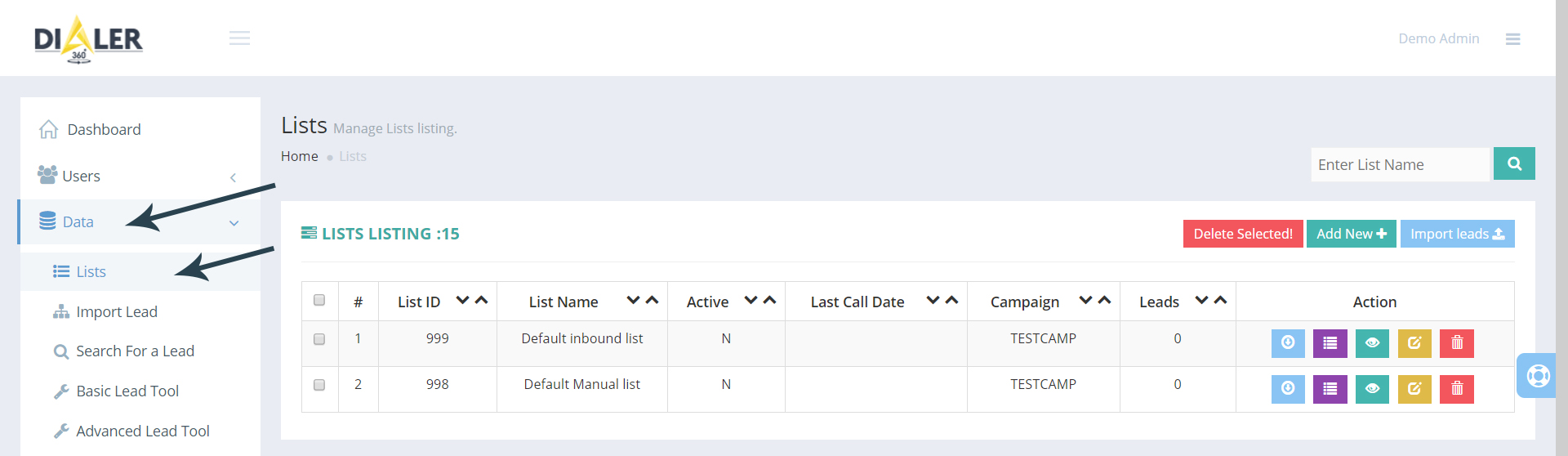
2: We want to click “edit” so then we can do the refreshing so we click the button shown in the image below.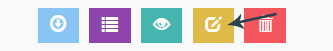
3: When we come to this page all we do is go to “reset list” and change that from a no to yes and then we click “Submit”.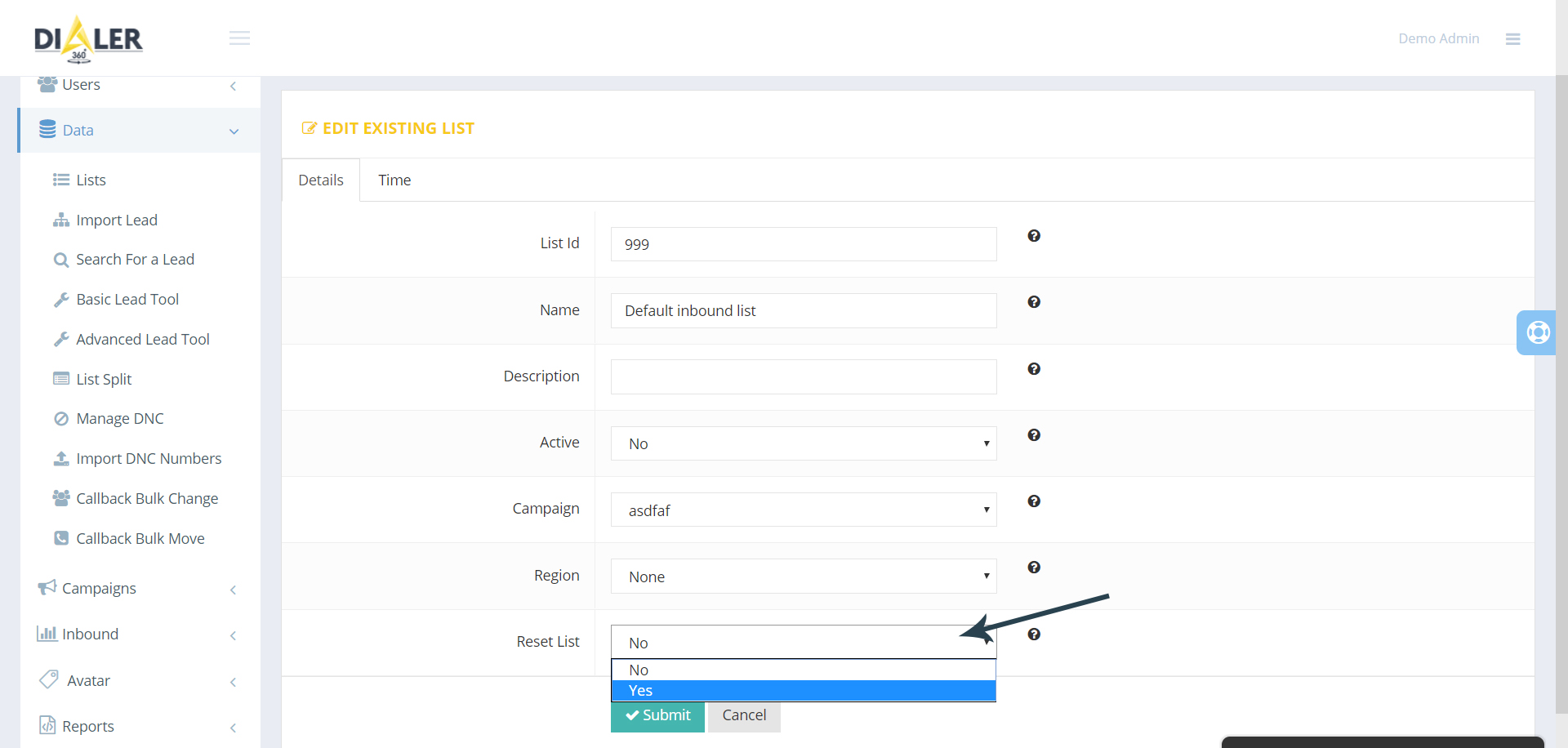
4: And then that’s it. It should say that your changes have been successfully updated.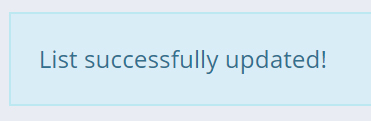
The data will only refresh what you want it to refresh, it will not refresh the sales or DNC’s.

